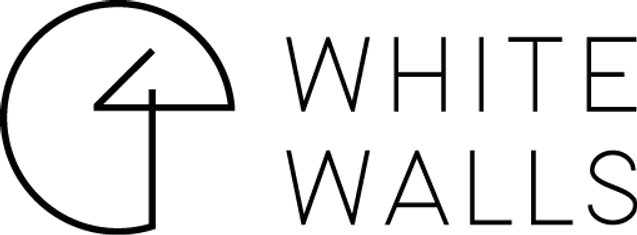The Studio vs Socials
- Jamie Weightman
- May 1, 2025
- 3 min read
Updated: May 14, 2025
The studio landscape has changed significantly over the past 10 years and the transition to a social media dominated world has opened the doors to design software such as Canva who's users can literally design on their phones, pretty amazing really. Using such software to edit photos or add text and music is second nature to anyone with a phone, it however bypasses some of the critical learning of time served studio professionals. For example, why is an image blurry, and how can I achieve a transparent background on my logo? Understanding different file formats, is just one of the steps to filling in the knowledge gap, so here are the most commonly used files, what they are and how they can be used:
JPEG
Probably the most popular of all files, used for photos and web pics. To go to print you would need a resolution of 300dpi (at the final size) for a good quality print but only 72dpi for web. Social media uploads automatically knocking your pictures down in size and quality on upload, which lowers the print quality significantly, so always keep the original if you can.
PNG
Great for keeping vectors in tact and also for setting a transparent background, so great for logos, icons and keeping the file size small. Whilst Illustrator and most vector editing software can save as a png file it’s worth mentioning that 'Canva Mobile' has an issue with understanding transparency and it can appear black, however 'Canva Pro' does have this ability and can understand transparency fine.
GIF
Used for basic web animations for video and image sequences and you see them regularly as memes. Insta and twitter allow direct uploads and can be created using Photoshop, Giphy and Ezgif, however Canva also allows this on their mobile app. Worth knowing that gifs can become large in file size so try and keep them small for online sharing.
TIFF
Incredible quality and widely used throughout the digital SLR scene, however, having this clarity can come at a cost and as it’s not compressed in any way then the file size can be huge. Brilliant for large scale print projects but not for anything online.
PSD
The "Crème de la crème” of photo pixel editing software, it allows more control over editing than its rivals and if you don’t use it then its worth having a close friend who does as this programme has usually got the answer to any issue you may have.
Ai
Once again the "Crème de la crème” of vector editing software, used for anything vector related and gives you unbelievable control.
EPS
Often used for logos as it keeps the vectors in tact. All vector editing software offers this as an option.
The most commonly used file to save as proofs, print files and sharing documents, as it gives you excellent control over the settings for both online and for print. It has the bonus of saving any fonts used within the pdf so that this single file (along with crop marks and bleed) can go straight to the printers.
This is a guide only, your comments and feedback are welcome. If you need help, drop us an email to studio@4whitewalls.co.uk and we'll try and help. Follow us on Instagram @4_whitewalls and subscribe to our blog to get all our latest studio updates.